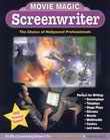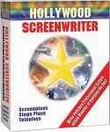|
From www.filmmakers.com Screenwriting What better way to start 2004 than to upgrade to one of the most popular screenwriting programs if you aren’t using one already? After testing some of the hottest products on the market, my top two are Movie Magic Screenwriter 2000 and Final Draft 6.0. Both are incredibly intuitive and user-friendly, competitively priced, and endorsed by some of the most successful screenwriters in the business.
One thing I love about Movie Magic is their script note function. It’s real easy to click on the little yellow button on the main menu bar and create a horizontal, yellow note space to jot down something you don’t want to forget when you are in mid-sentence. You can also hide the notes with a click of your mouse and see them again at any time. Final Draft also has a script note function as well that is easy to use. Movie Magic also accommodates every major format you may be writing in. The program comes with feature film and television templates that facilitate the creation of scripts in either format, with partial scripts to help you get oriented to each. Final Draft also has some very popular templates that can help you get a feel for how the product enables you to handle several different genres. An online collaboration feature makes it really easy for you and your Movie Magic-using partner to trade ideas and inspirations in real-time. The program is also very adept at handling animation creation and ease of adaptation of script to animation production. Final Draft also scores high marks in getting you onto their Web site for assistance with most of the questions you might have about the product. If you want a screenwriting program that is up and running right after you get it out of the box, you can’t do much better than Movie Magic. It took me more time to figure out how to open the box than to get the program installed and running. You definitely don’t have to be a computer nerd to get the most out of this software. The manuals are also easy to understand and very comprehensive. I tried their online help service for assistance with configuration of the ‘save’ function and got a response within 24 hours. Other really impressive features include real-time Internet collaboration, online script registration, and export to Adobe Acrobat© PDF format; superior production features, such as built-in script breakdown and detailed export to Movie Magic Scheduling; Script Analysis features; and a very efficient import and export feature.
In addition to many of the basic formatting and ease-of-use features mentioned above, Final Draft comes with a few interesting bells and whistles that also make this product worth recommending to script writers who are serious about taking advantage of the best software on the market. A lot of users, particularly beginning screenwriters, really like the ‘Ask The Expert’ utility, where we get structured advice from Mr. Procrustean Three-Act Structure himself, Syd Field. If you are adhering to the three-act structure in your screenplays, this is a handy reference tool that kind of looks like an NFL strategy board when you get into it. I’m not a big fan of one-size-fits-all structural rules so I rarely look at it, but it’s nice to know it’s there if you need it. Final Draft’s toolbar is real big and colorful (great for eye strain problems after all-nighters and caffeine fixes). The Dual Dialogue button also makes it easy when you’re writing duals into your script. The Online Knowledge Base under ‘Help’ is a nifty little utility that provides you with instant answers and information about most of the primary technical and other aspects of the product. The smart drag and drop feature facilitates the cut and paste of portions of your opus with little fuss or bother. Move Magic and Final Draft come with a ‘Tool’ I’ll never understand, the speech function. I think they should call this the Lobotomy Conversion Tool because all of your characters speak with zero affect when they’re run through the speech utility that comes with both products. I’m sure it seemed like a great idea at the time: ‘Hey, let’s put in a speech utility so they can actually hear the characters speak their lines after they finish the script!’ The only thing they seem to have overlooked is that most screenwriters need to hear what their lines sound like when they’re spoken by real human beings with genuine inflection and emotion and something resembling human personality traits. I’m sure they knew that would be the ideal, to have the lines spoken by real-sounding actors, but screenwriting software technology doesn’t seem to be there yet, based on what I heard from the speech functions with both of these programs. Nevertheless, if you want to hear what your words would sound like if every character in the movie is played by Al Gore, the speech utility is all you need. Both of these programs have an indispensable scene card function so they both score high marks in this area. Final Draft’s ‘Scene Navigator’ allows you to view your story as index cards or as an outline; the latter facilitates reorganization real well. When you hit Movie Magic’s ‘View As Index Cards’ button you get the scene breakdown right on your screen, instantly. Both of the products come in PC and Mac editions. Movie Magic Screenwriter retails for approximately $249. Final Draft retails for approximately $199.95. Prices vary with both products according to where the software is purchased, and whether you buy the product at a store or online direct from the manufacturer. The prices listed above are based on the manufacturer’s online retail price. For those who are on a tight budget and need a software product that gets the job done-cheaply, without all the bells and whistles that come with Movie Magic and Final Draft, you should check out Hollywood Screenwriter. This PC product is as simple and straightforward as the name. For around $60 you get an intuitive, very easy to use scriptwriting software product that is ideal for writers who don’t have the time, patience or interest in figuring out how to get the best use out of the more sophisticated products mentioned above.
Hollywood Screenwriter has streamlined things so effectively that all you need to use are the Tab and Enter keys to do most of the writing you will want to do. This is a great product for spec or first-time screenwriters who prioritize formatting above the more advanced products that specialize in functions such as rapid facilitation of parentheticalls, customizing split screen, script comparisons, detailed script analysis, animation lock and storyboard linking. While Hollywood Screenwriter isn’t the software to purchase if you are looking for these kinds of functions, the product does come with several templates and excerpted sample TV scripts that will help you get up and running so you can do the basic script writing you want to do. Drag-and-dropt editing is also included along with an adequate spell checker. Hollywood Screenwriter is a lot of bang for the buck. If you’re looking for screenwriting software that is more than adequate and you wouldn’t miss the sophisticated technological gizmos that come with Movie Magic and Final Draft, this is probably the product for you. © Copyright 2003 by www.filmmakers.com |